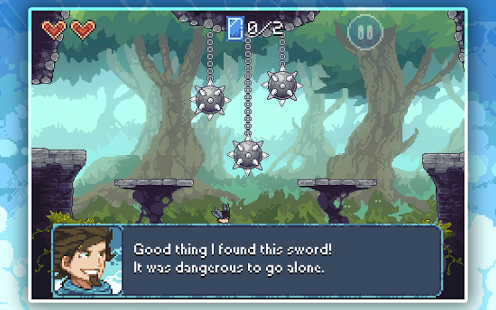Spell Sword 1.0.5
Paid Version
Publisher Description
There is a tale of a sword mighty enough to destroy hordes of minions with a single blow...
Yet this sword needs a hero...of epic proportions!
Spellsword is a retro-inspired Hack 'N Slash survival based game.
The game follows the path of an unlikely hero as he quests to unleash the power of his newly found Spellsword. The player will fight in a variety of arenas to unlock new items and spell cards.
Collect rupees and gold coins to spend on those new items, increasing your sword's and card's power while also protecting you from the minions attacks, who will do everything they can in order to stop you!
Spellsword imbues classic platforming fun with intense action, light comedy, and endless gameplay that’s a perfect fit for mobile gamers.
√ 90 Missions
√ Adjust the on-screen controls in the options
√ 9 Endless Arenas with High Score Leaderboards
√ RPG elements and upgrades
√ Retro Inspired Graphics and Gameplay
√ Hats, Amulets, and Rings, oh my!
√ Universal – 1 Purchase for all your devices.
***Press Reviews***
TUAW - "Spellsword is an amazing game."
148Apps -"Spellsword might be the best..."
AppAdvice -"Insanely Addictive!"
Modojo -"Beautiful, frantic, addictive..."
AppSpy -"Wonderful..."
Find out more about Miniclip: http://www.miniclip.com
TERMS AND CONDITIONS: http://www.miniclip.com/terms-and-conditions
PRIVACY POLICY: http://www.miniclip.com/privacy
About Spell Sword
Spell Sword is a paid app for Android published in the Other list of apps, part of Games & Entertainment.
The company that develops Spell Sword is Miniclip.com. The latest version released by its developer is 1.0.5. This app was rated by 1 users of our site and has an average rating of 4.0.
To install Spell Sword on your Android device, just click the green Continue To App button above to start the installation process. The app is listed on our website since 2014-01-05 and was downloaded 23 times. We have already checked if the download link is safe, however for your own protection we recommend that you scan the downloaded app with your antivirus. Your antivirus may detect the Spell Sword as malware as malware if the download link to com.miniclip.spellsword is broken.
How to install Spell Sword on your Android device:
- Click on the Continue To App button on our website. This will redirect you to Google Play.
- Once the Spell Sword is shown in the Google Play listing of your Android device, you can start its download and installation. Tap on the Install button located below the search bar and to the right of the app icon.
- A pop-up window with the permissions required by Spell Sword will be shown. Click on Accept to continue the process.
- Spell Sword will be downloaded onto your device, displaying a progress. Once the download completes, the installation will start and you'll get a notification after the installation is finished.